The Administration panel
PHP-Nuke has a centralised administration section allowing selected users to control
content, settings and maintain PHP-Nuke from a centralised location.
Whether you just want to accept a news article, backup the web site SQL database, or even
change some of the more complex settings on Nuke, here's where it's done.
This is what the administration panel looks like in PHP-Nuke 6.5
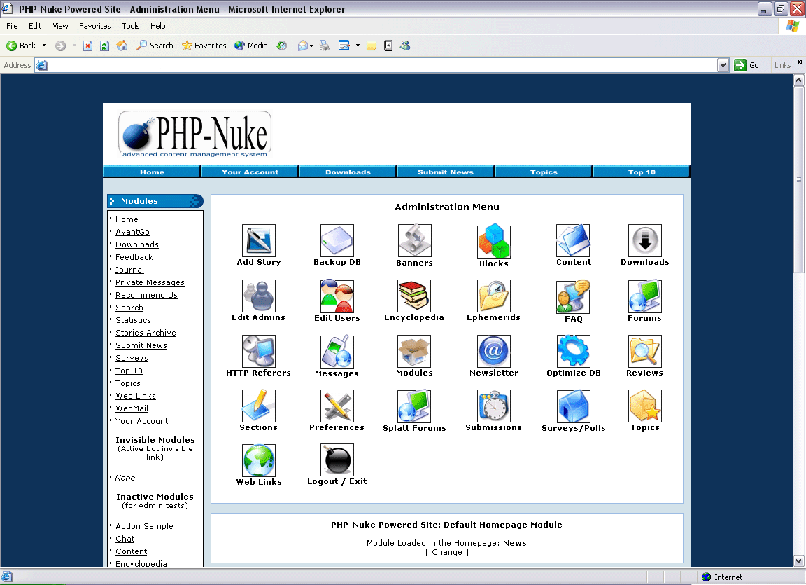
As you can see, there are lots of areas in which to administer, so I'll just be covering the main
ones for now. These include:PreferencesThis is where you control all the settings in PHP-Nuke
from the site title, to how whether users can use webmail or not.
Modules Administration This is where you control all the modules (content) of PHP-Nuke
including who gets to access what modules
Blocks Administration This is where you control all the blocks in PHP-Nuke
including who gets to see what blocks, and where they're visible on the page
Downloads & Web Links This is where you can add / edit / remove the downloads or web links, and their categories
Backing up the SQL database This is where you can backup your SQL database so if anything were to go wrong, you've got
a recent backup to go back to.
News Articles and Messages This is where you accept / reject news articles and can post administration messages
which appear on the Home Page
|
|