phpBB forums
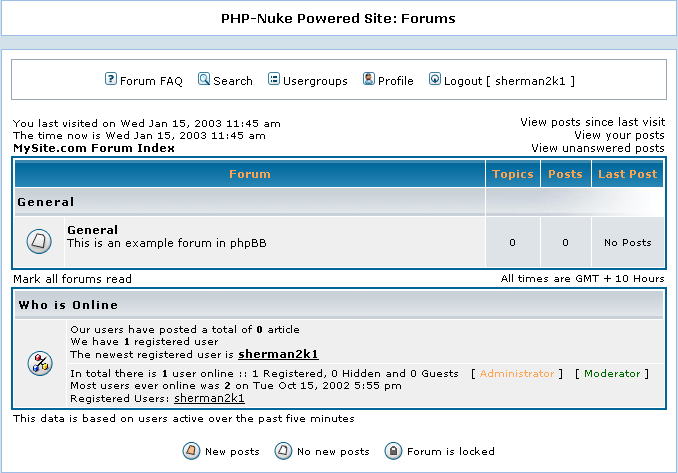
This is the first thing you see when you load the forums. You get a table with all the forums listed on it, along with descriptions of the forums underneath the names.
To select a forum, click it's name
When you select a forum, you are presented with a screen like this:
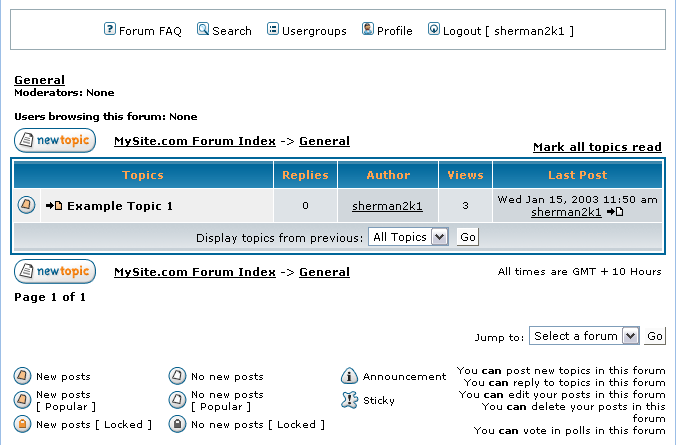
You now have two choices, select "New Topic" to post a new topic and be given a screen like this:
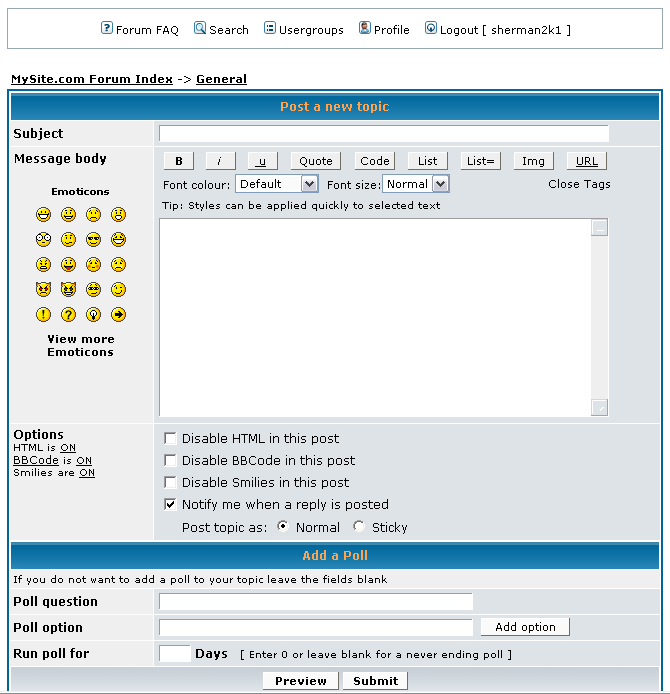
 If posting a new topic, you MUST enter a topic name If posting a new topic, you MUST enter a topic name
or select a topic to view it. If you select the topic (by clicking on it's name), you get a screen such as this:
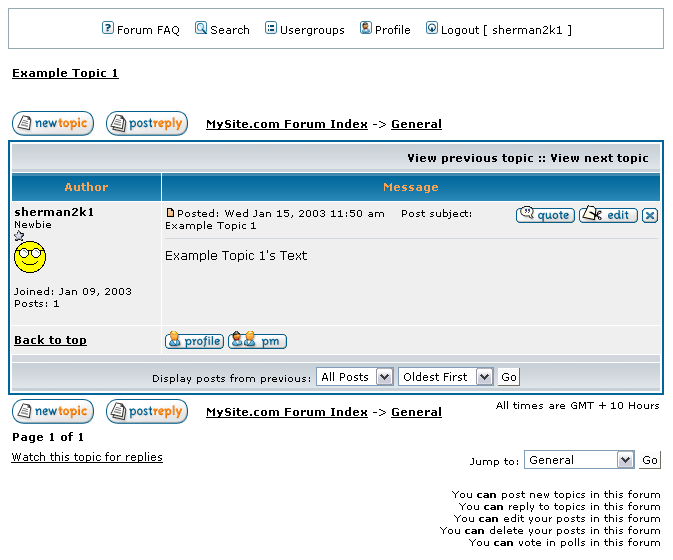
You can then reply to this topic by clicking "Reply"
at which time you get presented with this screen, and a review of the posts in that topic so far....
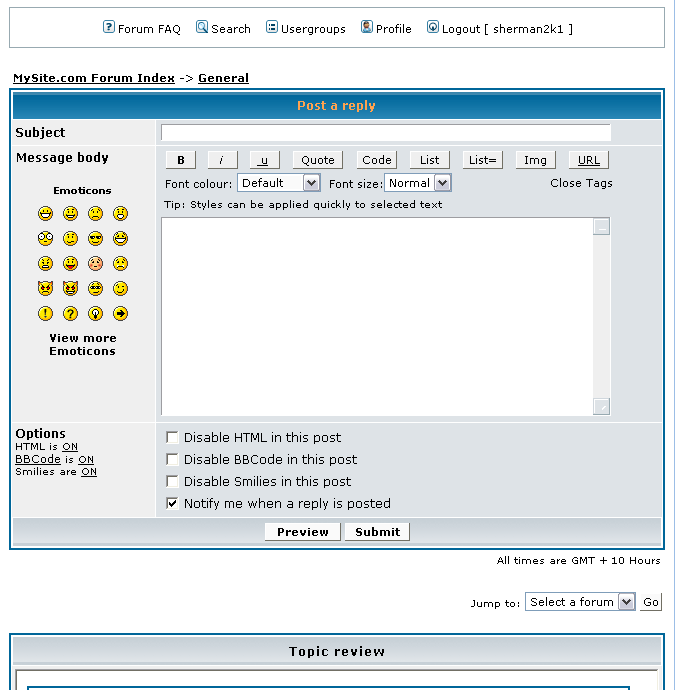
|
|